Configuration
There isn't a lot to add to what I had already written about this; bridging two access points and one router is pretty similar to bridging only two devices. After initial device configurations (set the IP address, change the password and so on) I configured the router (A Netgear DG834G) WDS configuration to a multi-point bridging mode writing there the MAC addresses of the two access points I have.
on the access point side I configured the wireless bridging as repeater writing there the router MAC address
after saving both configurations the bridging connection went on and I got again all computers in the house networked together. Not the best solution for transferring big files across the net but good enough to connect to the Internet.


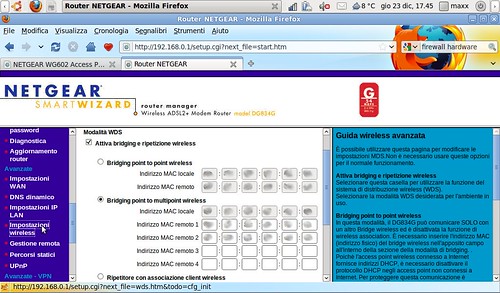

No comments :
Post a Comment