Since I bought
the new desktop computer I planned testing some desktops, among the
many available for Linux, to experience with the different
interaction ways they offer and to choose the one I felt more
comfortable. My previous hardware poor performances limited me on
using only light-weight desktops (I used XFCE).
XFCE is a honest and robust desktop indeed, but I felt someway
limited provided programs like, for example, Thunar.
Unity
I'm not a Unity fan but I
have to admit that it's a great desktop for beginners. My wife
started using Unity (2D) on the old computer and she found it easier
to use than XFCE. I so decided to install Ubuntu from the beginning
on the new computer in order to make her preferred interface
available in the shortest time.
KDE
One of my first thoughts
has been to give a try to KDE. I
knew the latest releases contained many interesting features but I
never dared install it on my old Sempron 2400.
KDE is a powerful
environment with some genial feature like activities.
On the other hand, in the days I used KDE I never really felt
comfortable (I was more comfortable even on Unity). I suppose that,
after many years using Gnome (or Gnome-like) environments I adapted
too much my way to work to the Gnome desktop. By the way I dismissed
KDE after a few days.
If installing KDE is
almost a trivial task:
sudo apt-get install kubuntu-desktop
removing it is not as
simple, fortunately I found here
the very long list of “apt-get remove” commands needed.
Cinnamon
I'm a Linux
Mint user, on the EEEPC 900, I so decided to try the new Mint
sponsored desktop environment Cinnamon.
To install Cinnamon I had
first to add its PPA
sudo add-apt-repository ppa:gwendal-lebihan-dev/cinnamon-stablesudo apt-get updatesudo apt-get install cinnamon
Cinnamon offers a good
modern but traditionally looking desktop environment with
configurable top and bottom panel and application menu.
a configurable
“hot-corner” brings to a desktop selection and management view
Cinnamon worked in a
smooth and stable way in the days I used it but I felt it a bit
limiting, perhaps because of its relative “young age”. The
configuration options offered by Cinnamon are a bit limited and raw
(you have to restart the desktop in order to apply panel changes).
There is a good variety of Cinnamon extensions yet available but
installation must be done manually and they can mine the whole
desktop stability since I experienced a couple of crashes caused by
an extension.
Gnome Shell
The last desktop
environment I tried has been Gnome 3 shell. I don't like Gnome 3, it
its default form, more than I like Unity but unlike Unity Gnome shell
offers a wide choice of configurations trough Gnome Shell Extensions.
I so installed the Gnome Shell from Ubuntu software center.
Installing extensions on
Gnome shell has become a quite trivial task since the extension
installation and management site.
has been activated. I so went there and started stuffing my Gnome
Shell installation with everything though could be useful.
Here is how my Gnome
shell desktop looks like, after installing an application menu in
addition to some minor extensions and restoring minimize and maximize
windows buttons using Gnome advanced settings.
Concluding …
At last my choice fell to
Gnome-Shell enriched by many extensions. I am quite comfortable with
gnome applications, its windows view allows me to manage windows,
desktops and launch applications all I one while the applications
menu extension I installed let me forget the ugly Gnome 3 application
launcher. This post is not aimed to be comparative review over the
various Linux desktops, I've only reported the decisional process
that brought me to my choice in a few days of tests. The choice of
the desktop is based on very personal preferences (we use this
computer in two and use two different desktops) of course, if you use
an operating system, like Linux, that let you the privilege to
choose.


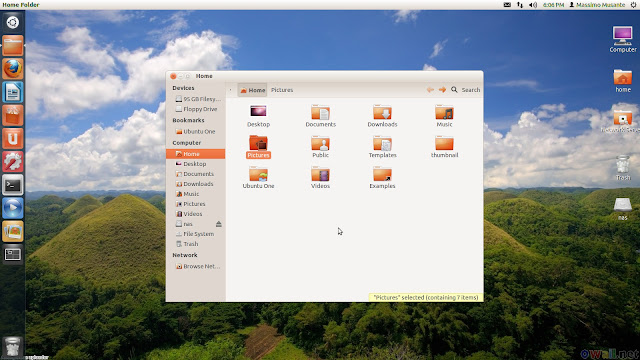





No comments :
Post a Comment